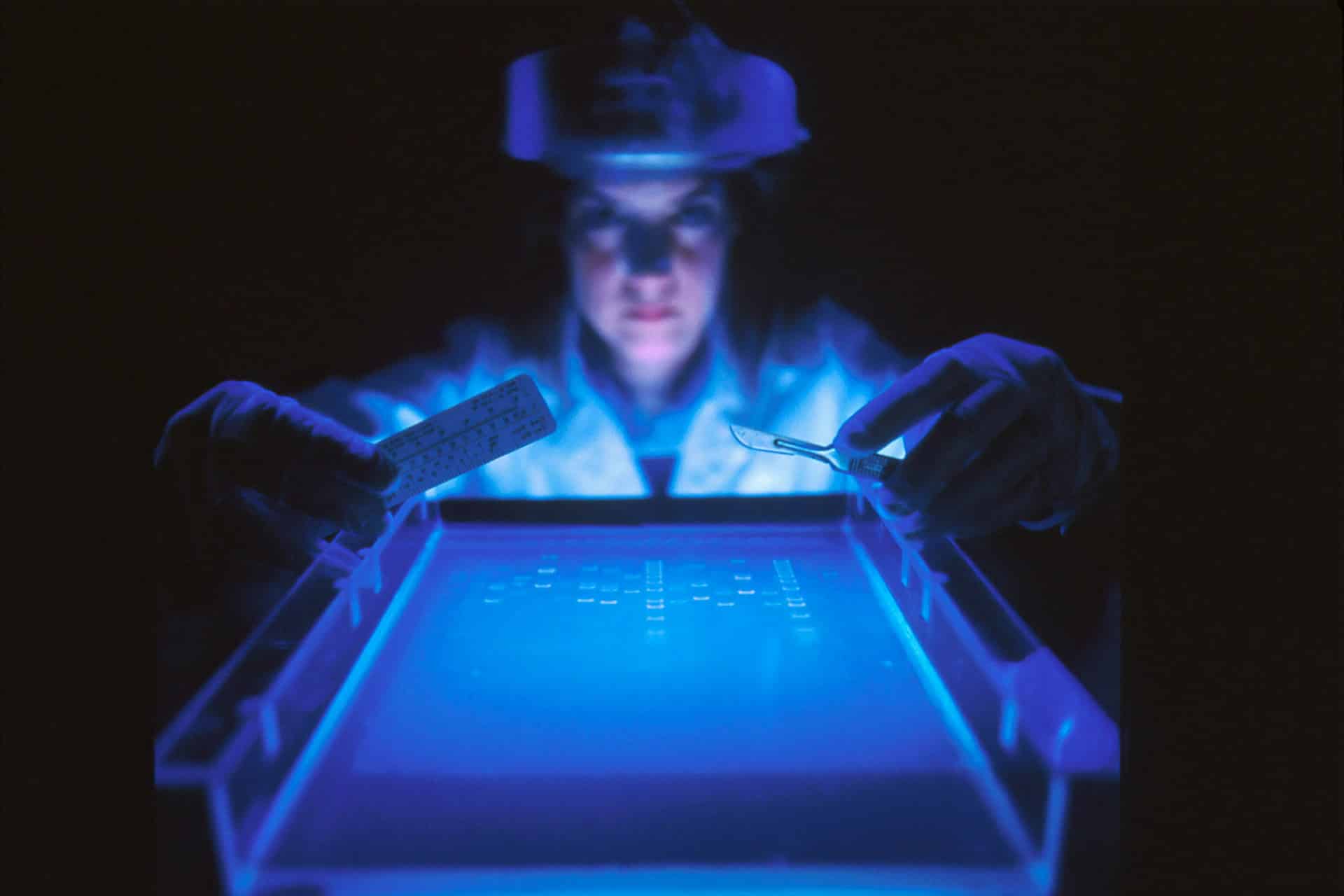Apache JMeter is a popular open-source tool for performance testing, particularly for web applications and services. In large-scale systems, ensuring that your application can handle high loads efficiently is crucial. One effective method to achieve this is through distributed load testing. By deploying JMeter on AWS EC2 instances, you can scale your testing infrastructure seamlessly. This article will guide you through the steps to set up a distributed load testing environment with JMeter and AWS EC2, highlighting key aspects and best practices.
Understanding Distributed Load Testing with JMeter
Before diving into the setup, it’s essential to understand the concept of distributed load testing. In essence, distributed load testing involves multiple machines working together to simulate a load on your application. A central master node controls several slave nodes, ensuring a coordinated and extensive load test. This approach helps you identify performance bottlenecks and optimize your application accordingly.
A découvrir également : Transform your blogging experience with an ai blog writer
When combined with AWS EC2, distributed load testing becomes more versatile and scalable. AWS provides a flexible, scalable cloud computing environment, allowing you to launch multiple instances for your testing needs.
Setting Up AWS EC2 Instances
To begin with, you need to set up your AWS EC2 instances, which will act as the master node and slave nodes in your distributed load testing environment. Here’s a step-by-step guide to get you started:
A lire également : Unlocking success with a digital product design studio
Step 1: Launching EC2 Instances
- Login to AWS Management Console: Navigate to the EC2 dashboard and click on “Launch Instance.”
- Choose an Amazon Machine Image (AMI): You can select an appropriate Linux-based AMI. For better compatibility and performance with JMeter, choose an instance with adequate RAM and CPU resources.
- Configure Instance Details: Adjust the instance type based on your expected load. For example, use t2.medium or larger instances for the master node.
- Configure Security Group: Open the necessary ports such as 22 (SSH), 80 (HTTP), 443 (HTTPS), and 1099-1100 (JMeter RMI ports).
- Launch Instances: Repeat these steps to create the master node and the required number of slave nodes.
Step 2: Install JMeter on EC2 Instances
Once your instances are running, the next step is to install JMeter on each one.
- Connect via SSH: Use an SSH client to connect to your instances.
- Install Java: JMeter requires Java to run. Execute the following command:
sudo apt-get update sudo apt-get install openjdk-11-jdk -y - Download JMeter: Download the latest version of JMeter from the Apache JMeter website:
wget https://downloads.apache.org//jmeter/binaries/apache-jmeter-5.4.1.tgz - Extract JMeter: Extract the downloaded tar file:
tar -xvzf apache-jmeter-5.4.1.tgz
Configuring JMeter for Distributed Load Testing
With JMeter installed, the next step is to configure it for distributed load testing. This involves setting up the master node and slave nodes to communicate with each other and run the test script.
Step 1: Configure JMeter Properties
- Modify
jmeter.properties: Open thejmeter.propertiesfile located in the JMeterbindirectory on both the master node and slave nodes:nano apache-jmeter-5.4.1/bin/jmeter.properties - Update Remote Hosts: On the master node, specify the slave nodes in the
remote_hostsproperty:remote_hosts=slave1_IP:1099,slave2_IP:1099 - Adjust JVM Settings: Increase the Xms and Xmx values in the
jmeterscript to match the available memory:export JVM_ARGS="-Xms512m -Xmx2048m -XX:MaxMetaspaceSize=256m" - Enable RMI Ports: Ensure that the RMI ports (1099-1100) are open in your EC2 security groups.
Step 2: Set Up JMeter Server Mode
On each slave node, start JMeter in server mode:
- Start JMeter Server: Navigate to the JMeter
bindirectory and run:./jmeter-server - Verify Running Servers: Ensure that the JMeter servers are running and accessible from the master node.
Running a Distributed Load Test
With the infrastructure set up and configured, you are now ready to run a distributed load test.
Step 1: Create a JMeter Test Plan
Design a test plan using the JMeter GUI on your local machine. This plan should simulate the desired load on your application. Once the test plan is ready, save it as a .jmx file.
Step 2: Upload the Test Plan to the Master Node
- Transfer the Test Plan: Use
scpto transfer your test plan to the master node:scp test_plan.jmx ec2-user@master_IP:/home/ec2-user
Step 3: Execute the Test Plan
- Run JMeter in Non-GUI Mode: On the master node, execute the test plan in non-GUI mode, targeting the slave nodes:
./jmeter -n -t /home/ec2-user/test_plan.jmx -R slave1_IP,slave2_IP - Monitor the Test: Track the progress and resource usage on both the master and slave nodes.
Analyzing Test Results
After the test completes, you need to analyze the results to gain insights into your application’s performance.
Step 1: Collect Data
- Download Results: Retrieve the result files from the master node to your local machine using
scp. - Merge Results: If necessary, merge results from different slave nodes into a single file for comprehensive analysis.
Step 2: Generate Reports
- Use JMeter Plugins: Utilize JMeter plugins to generate detailed reports, including response times, throughput, and error rates.
- Compare Metrics: Compare these metrics against your performance objectives to identify potential bottlenecks.
Setting up a distributed load testing environment with JMeter and AWS EC2 involves several steps, from launching instances to configuring JMeter for distributed load testing and running the test plan. This setup provides a scalable and flexible environment to test your application’s performance under various loads. By following the outlined steps, you can ensure comprehensive performance testing, leading to a more robust and reliable application.
In summary, deploying JMeter on AWS EC2 instances enables you to leverage the power of distributed load testing effectively. This method will help you identify and mitigate performance issues, ensuring your application performs optimally even under high loads.